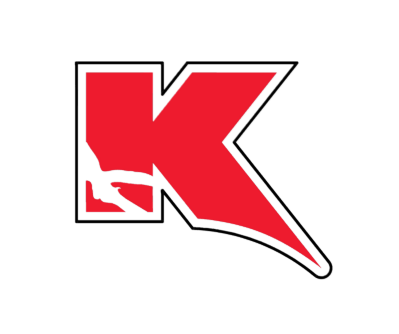INSTALL IMAGES






STEP 2
-
Toyota left the mounting point on the truck for stability in the new front pillar. Unfortunately, there is not a nut welded onto the back like on the top mount. The bottom mount just has a hole that accepts the plastic retainer on the factory Garnish, Front Pillar (LH) without the Grab Handle. Therefore, the following steps are necessary to create a solid mounting point for the New Driver Side Grip Handle.
Use the Rivnut Gun that is provided in the kit to compress the Jack nut on the lower mounting bracket. Slip the Jacknut with Screw over the end of the Rivnut Gun and insert the Jacknut into the factory hole. Squeeze the Tool 2-3 times and then check the tightness of the Jacknut. If it still spins, reinsert the screw in the Rivnut Gun and give it a couple more cranks. It will "CRUSH" behind the panel and lock into the metal tight.
Now, the screw for the handle has something to thread into on the bottom. For the top you will use the new 10mm bolt we have included in the hardware bag for you. With the new Jack nut in place, you now have two mounting locations for the new grab handle.
INSTALL IMAGES










STEP 3
-
Install your New Garnish, Front Left Pillar. Installing this incorrectly can result into the Pillar not seating correctly against the frame of your vehicle. If you do not feel comfortable with any part of this installation, professional installation is recommended. However, just as you removed the factory pillar, you'll slide the new one back into place. Starting from the bottom, pay attention to the two opening for the bottom of the pillar tabs. It is very easy to have the A-pillar miss them and then everything will be misaligned. Slide the tip of the A-pillar closest to the windshield and start working your way up the windshield. The panel should pop back into place just as easy as it was removing the factory trim piece.
After proper installation takes place with the New Garnish, it is time to install the New Grab Handle using the new bolt and screw (10mm shorter bolt on top/smaller screw on bottom) included in your hardware package with the 2 bolt sleeves. The bottom will screw into the jack nut you installed. Whereas the top will screw into the factory threads. If you have any challenge finding the threads with the handle on the pillar, pull back the trim from the frame of the truck, look behind it from the top, and align the bottom screw first. After you start threading the screw into the bottom location, you should be able to see where the top bolt goes, and you can get that started prior to pushing the trim back into place. Once the trim is back in place, go ahead and tighten the bottom and top hardware. There is no need to overtighten the hardware.
At the end, make sure the weather stripping on the side of the Garnish, Front Pillar is on the outside.
INSTALL IMAGES

















STEP 4
-
Insert the Hole Cover (included with package) on the top to hide the hardware you just installed. Repeat for the bottom hole location in the Grip Handle. Make sure that all tabs on the back side go into their respectful places for proper installation.
INSTALL IMAGES



STEP 5
-
Enjoy your New V2 Driver Side Grab Handle!
INSTALL IMAGES