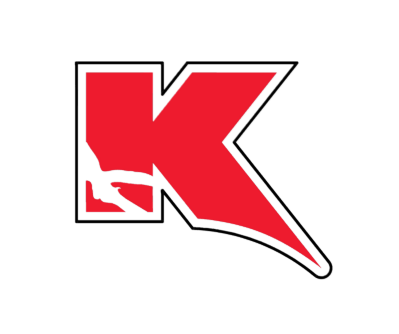INSTALL IMAGES










STEP 2
-
Looking inside your kick panel area where all the factory wires are located, disconnect the door lock connector shown below. There is a little white tab that you press down while pulling the connector out.
INSTALL IMAGES


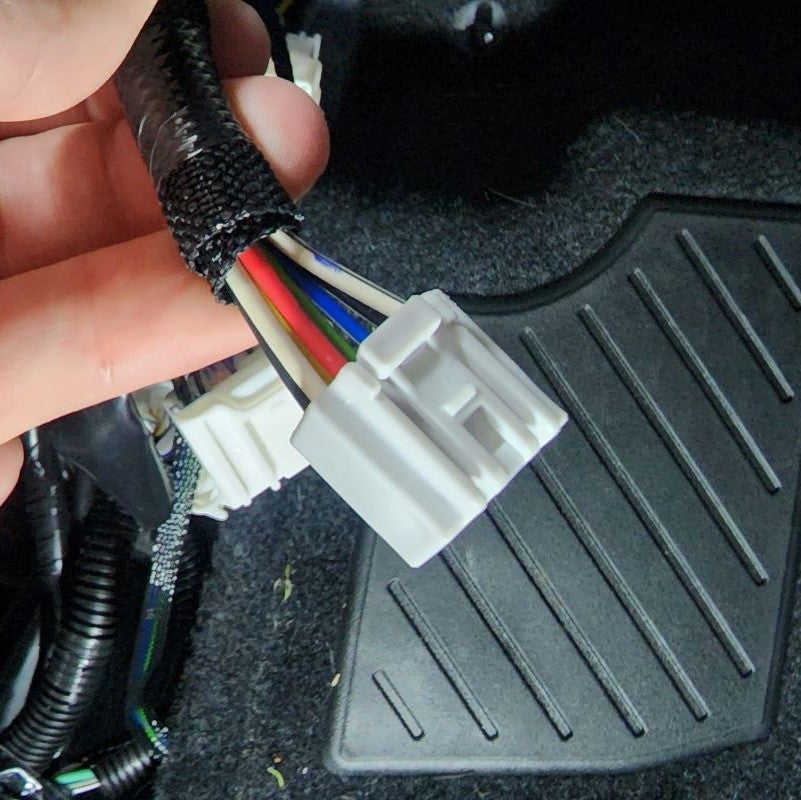


STEP 3
-
Connect the new harness to the factory connector you located and matched up in Step 2. Connect the the other end to the kick panel area where you removed the factory harness. Use electrical tape or zipties, that is up to you and your personal preference to tidy up the wiring along the way.
INSTALL IMAGES

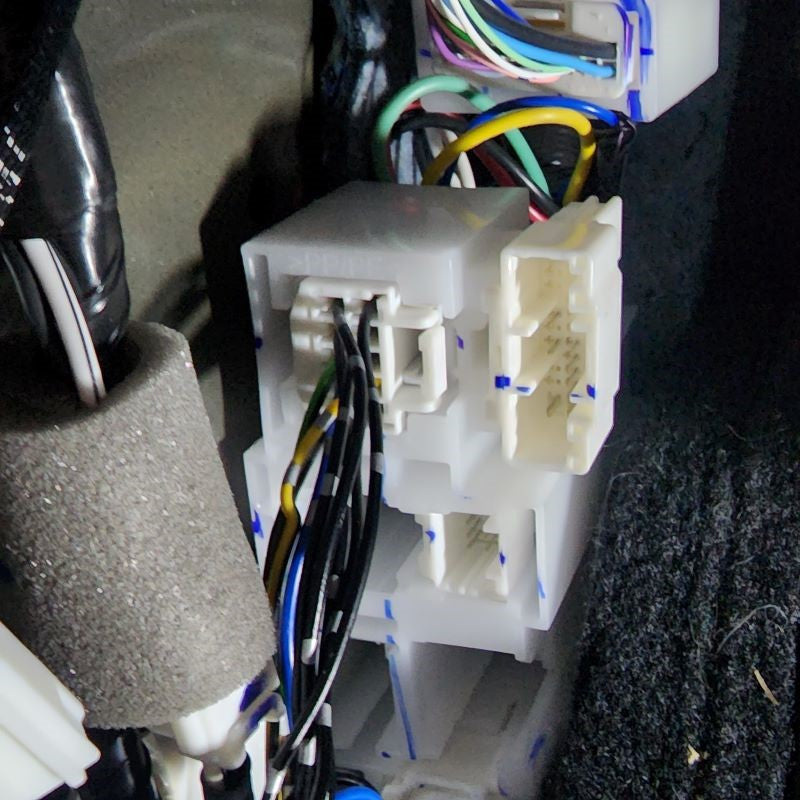

STEP 4
-
You will see a pocket that is empty inside your kick panel area. Use this area to store your control module and get it out of the way of all the wiring. It will also help when you try to re-install the kick panel.
INSTALL IMAGES


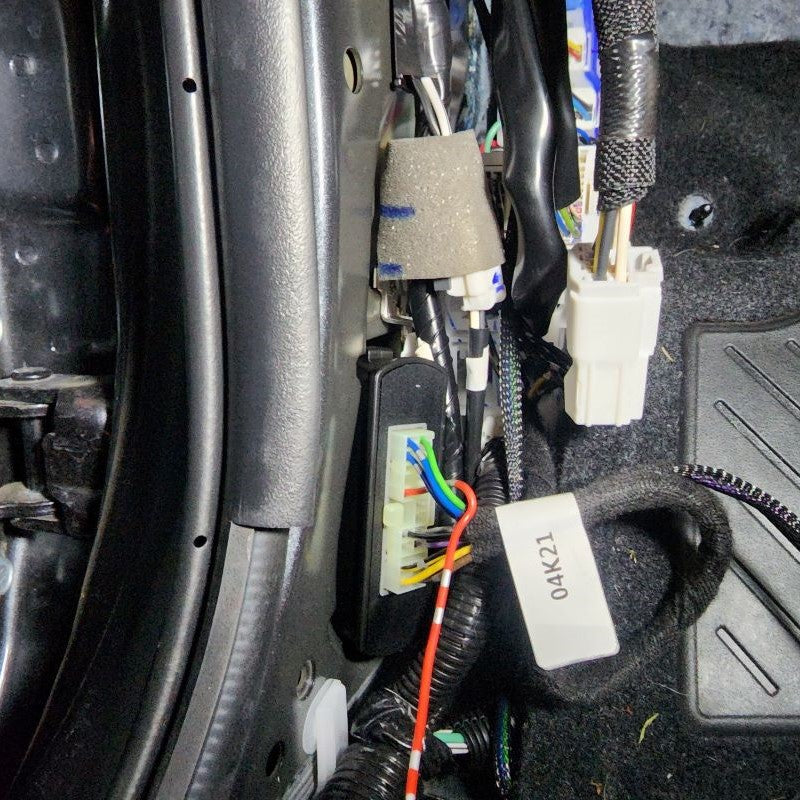
STEP 5
-
Locate the factory white connector at the bottom of the lower dash in front of the driver and under the steering column. Remove this connector from its secured location by pushing the two tabs on each side in and then removing it from the backside of the metal bracket. Connect your new harness and then re-install into the metal bracket. Go ahead and run the new wire harness from the kick panel area to the OBDII any way you choose.
INSTALL IMAGES
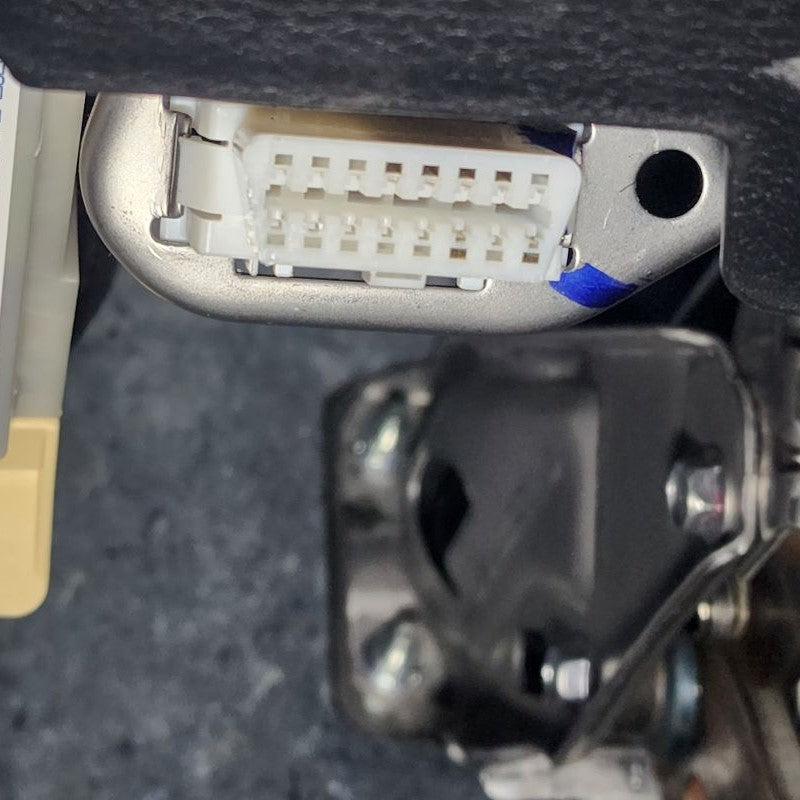





STEP 6
-
You will have one fuse that will need to plug into your choice of constant 12V power source under your dash.
INSTALL IMAGES

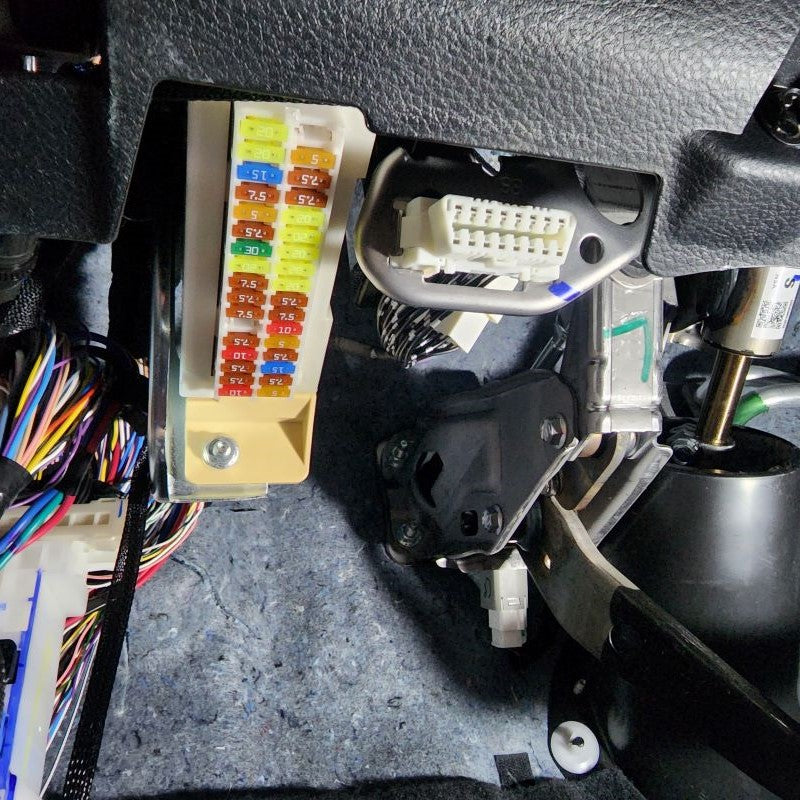
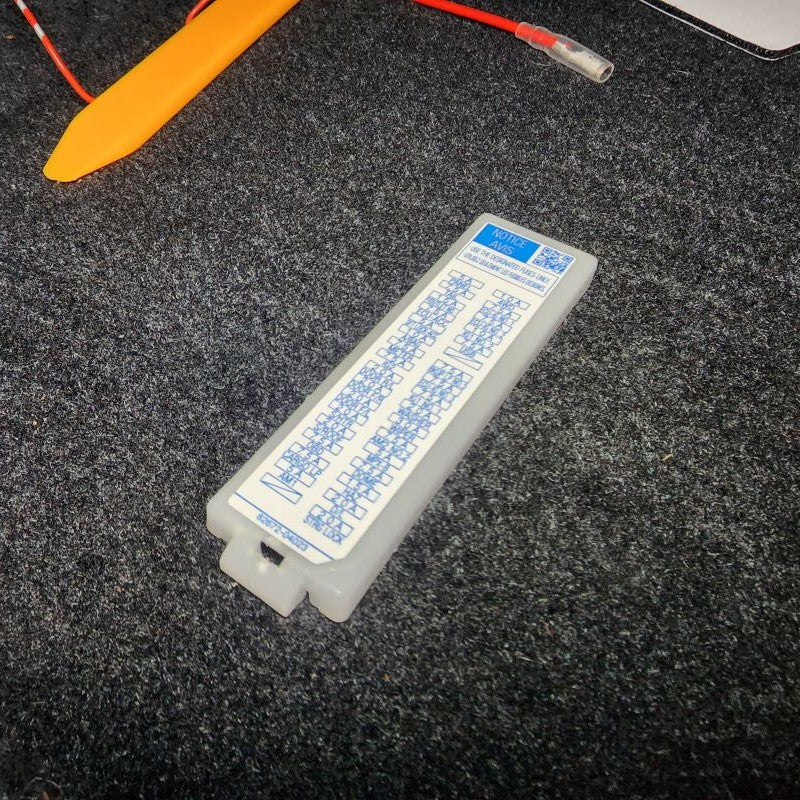



STEP 7
-
Finally, you can re-install your kick panel and door sill panel in reverse order from Step 1.
INSTALL IMAGES




STEP 8
-
Enjoy your Smart Window System with your New One Touch Multifunctional Window Closer!