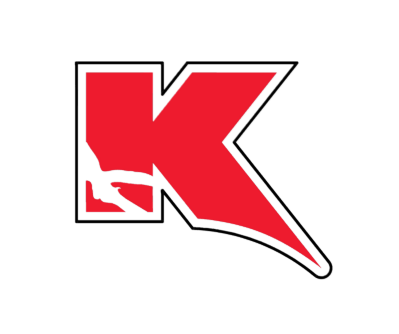Your Cart is Empty
INSTALL IMAGES












STEP 2
-
Using your handy trim removal tool, begin in the lower right corner and start separating the door panel from the door frame. Slowly work your way around the bottom and sides, popping off each successive snap until you’re left with the door panel hanging by the top lip.
Before trying to lift and pull off the door panel, disconnect and remove all the connections on the backside of the panel.
Now, in order to remove the door panel, pull it up and straight back off the door frame at the top lip. Make sure not to pull the door panel too far away from the frame – we still need to deal with the latch and lock cables.
If you look behind the door panel you just pulled off, you’ll see one white and one green Bowden Cable termination. Carefully snap these out of the black housing and maneuver the steel cable ends out of their enclosures. If you should see anymore white connectors that may be connected to your door panel, this is the time to unplug them as they may be the last connections standing in the way of removing the door panel completely from the door frame.
Finally, at this time look around your door frame and make sure all of your white fasteners were removed with the door panel. If there are some still in the door, remove them and reinstall the missing fasteners back in your door panel for later.
INSTALL IMAGES





STEP 3
-
With now having the door frame exposed, we can easily find the window switch connector. – just follow the wire that’s coming out of the master switch panel and routing down to the white connector in the middle right side of the door.
Next, grab your new wire harness and connect it to the factory window switch connector. The opposite side will go back into the master swtich panel as shown, but wait to do this until you put the door panel back on the truck.
Set the driver side mirror to the side and follow Steps 1-3 for the passenger side mirror as well.
INSTALL IMAGES




STEP 4
-
Take the purple and grey wires, that have a plug-n-play harness at the end, and run it accross the door frame from right to left. Use electrical tape or zipties, that is up to you and your personal preference.
Once you get to the left side of the door frame, disconnect the door lock connector shown below. There is a little white tab that you press down while pulling the connector out. Connect the new harness to the factory connector and then push into place the other end to the door.
INSTALL IMAGES






STEP 5
-
Locate the factory white connector at the top of the speak and remove it. You will need either a 10mm socket or a phillips screw driver to remove the four screws securing the speaker to the door frame. Set the speaker to the side for re-installation at a later time.
INSTALL IMAGES



STEP 6
-
First, connect the control module to the brown connector on your new wire harness. There is only one connector that will work so locate that one on your new harness. Some new wire harnesses may vary so if you do not see brown, don't panic. Just locate the only that will fit in the control module.
Next, take the 3M mounting pad and attach it to the backside of the control module. Find a location on your door frame that best fits.
Finally, start running the last wire down your door frame. Again, with the door panel off, you will be able to follow the factory wires down to a black grommet where all the factory wiring is ran to the inside part of the door. Follow exactly how the wire harness is ran to the inside of the door. Please look at the pictures below.
INSTALL IMAGES







STEP 7
INSTALL IMAGES








STEP 8
-
Disconnect the factory connectors inside the driver side kick panel area that are part of the black door grommet. This will allow you to remove the grommet and pull the harness out completely from the cab making it easier to run the new wire harness through the grommet. Once you run the new wires through the grommet, you can re-install the grommet on both sides (door side and cab side).
INSTALL IMAGES











STEP 9
INSTALL IMAGES



STEP 10
INSTALL IMAGES







STEP 11
-
Start by making sure you connect the add-a-circuit to your new wire if you haven't done so already. Locate your fuse box that is underneath your dash. You will want to make sure that you connect the add-a-ciruit to a constant 12V fuse of your choice.
Finally, you can re-install your kick panel and door sill panel in reverse order from Step 7.
INSTALL IMAGES







STEP 12
-
Enjoy your Smart Window System with your New One Touch Multifunctional Window Closer!